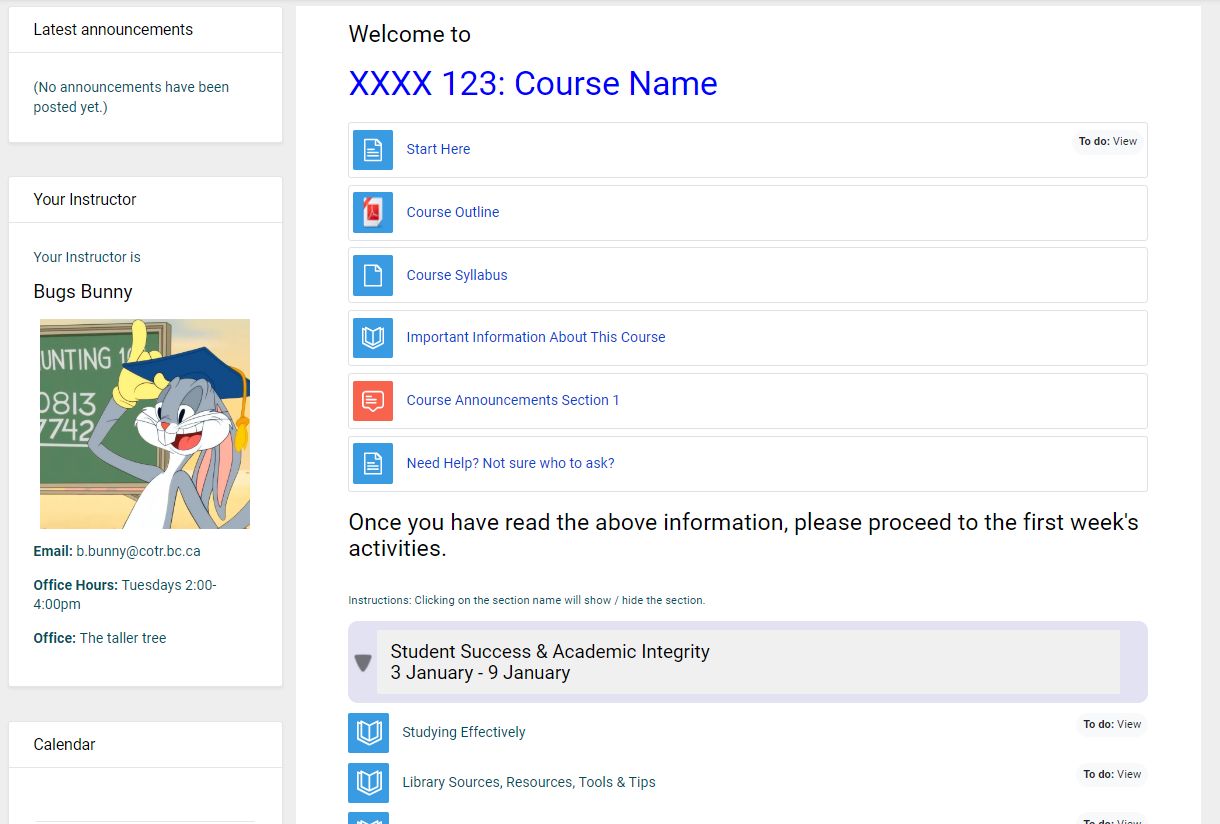Updating Your Newly Restored Course - START HERE
Other Settings
Layout Options
To use this model, request access to the COTROnline Experience from the CITL. To simply use the drop-downs, see the Adding and Removing sections guide in the Faculty Help Manual.
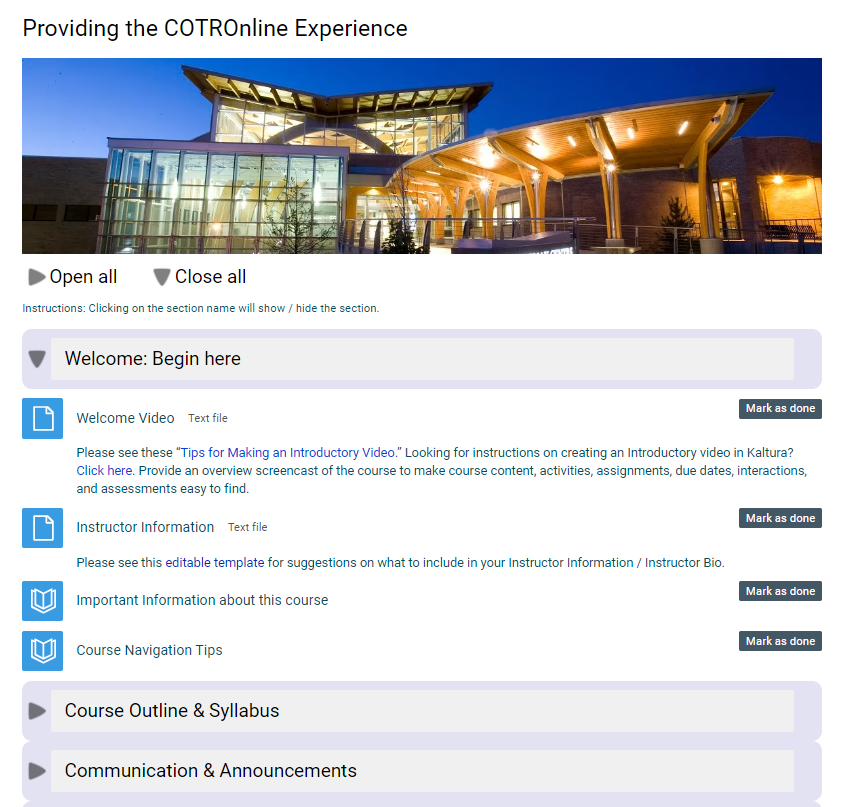
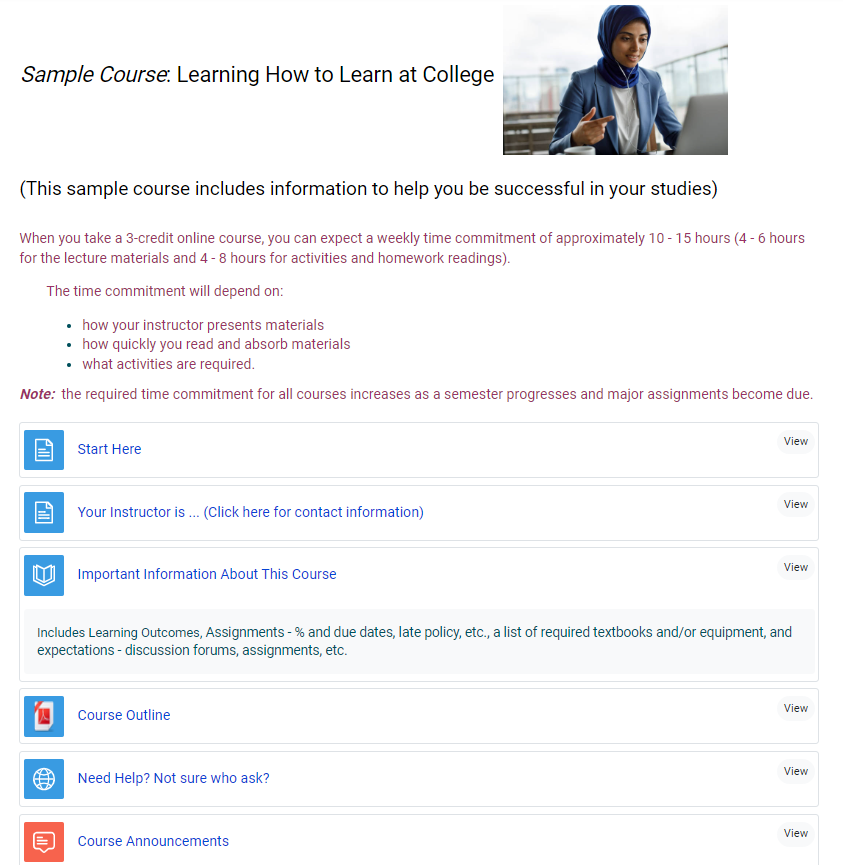
To use this feature, see the Blocks information section of the Faculty Help Manual.