Quizzes
tinymce-kalturamedia-embed||Adding Questions to Quizzes - 2018 May 10 04:25:16 (03:14)||400||285
To add questions to a Quiz
Go to Quiz Administration > Question. 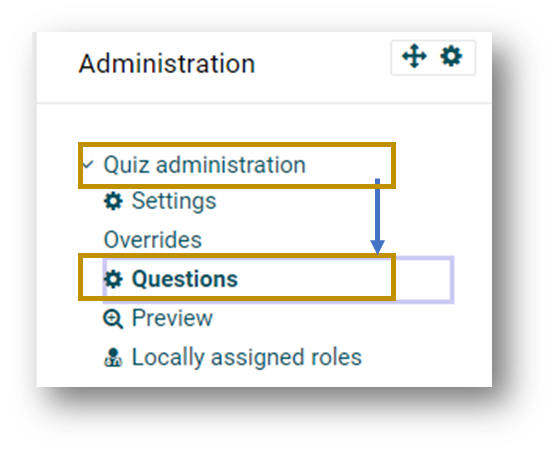
Important: Once someone has attempted a quiz, you cannot add or remove questions. You can edit questions to correct spelling, replace images that aren't displaying, update an incorrectly identified answer, or change the value of a question.
Before you add questions to a Quiz, it will look like this, and you will click Add to start. From the drop-down menu, you have three options.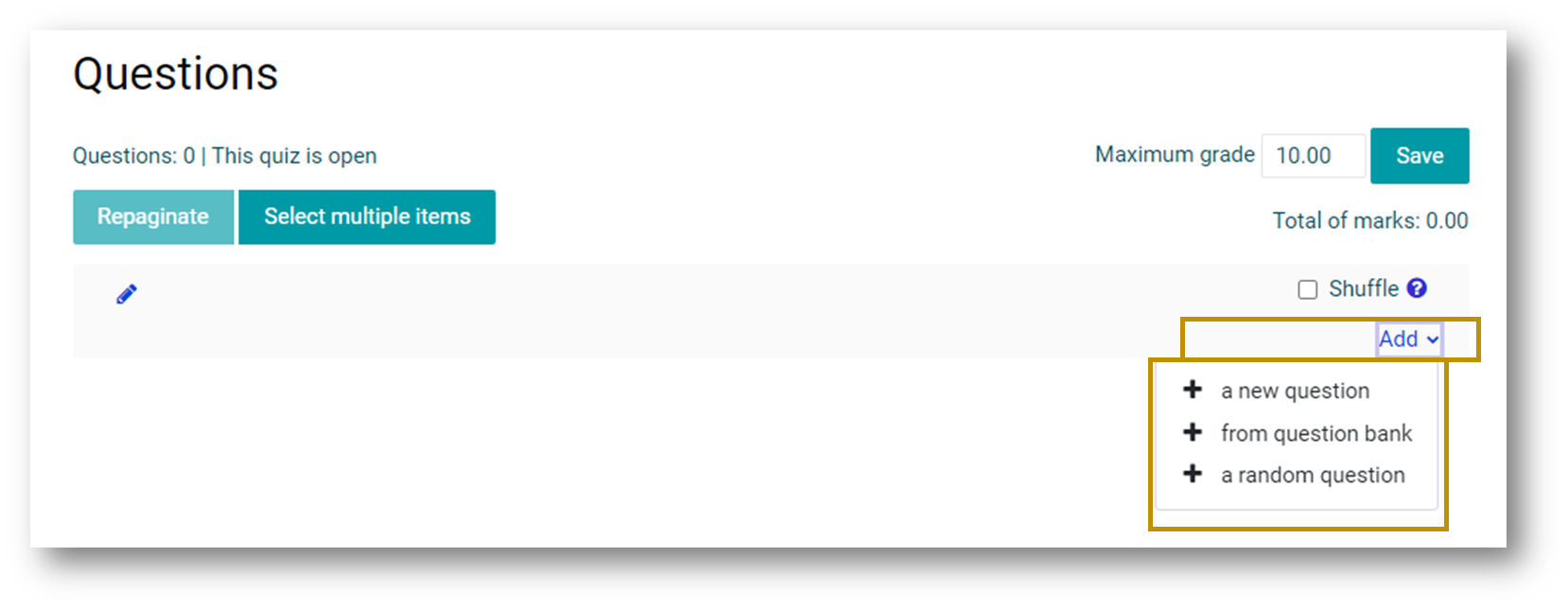
From the drop-down menu, you have three options.
- You can add A New Question and create one from scratch.
- You can add a specific question or set of questions From the Question Bank you set up.
- You can select A Random Question (or set of questions) from the Question Bank.
If you need help or have questions, please contact the COTROnline Help Desk; contact information and hours of availability can be found at the bottom of all site pages.