Glossaries
Importing an Existing Glossary
Start in the Administration block > Glossary Administration > Import Entries
Drag the appropriate file into the Choose File box or use the Choose a File to search for a file
Tick the Import Categories box > click Submit
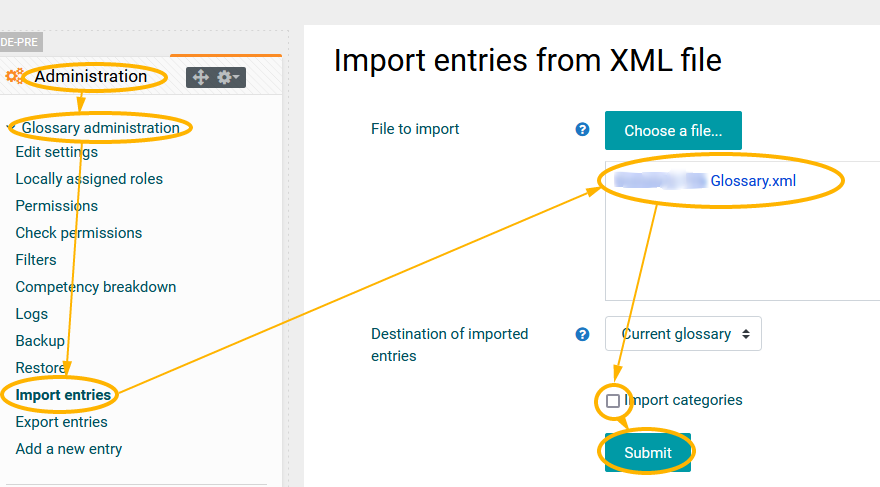
Number of entries imported will show; click Continue
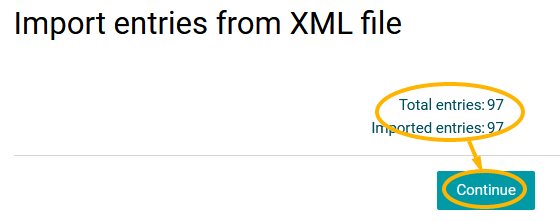
If the glossary import was successful, it will look like this.
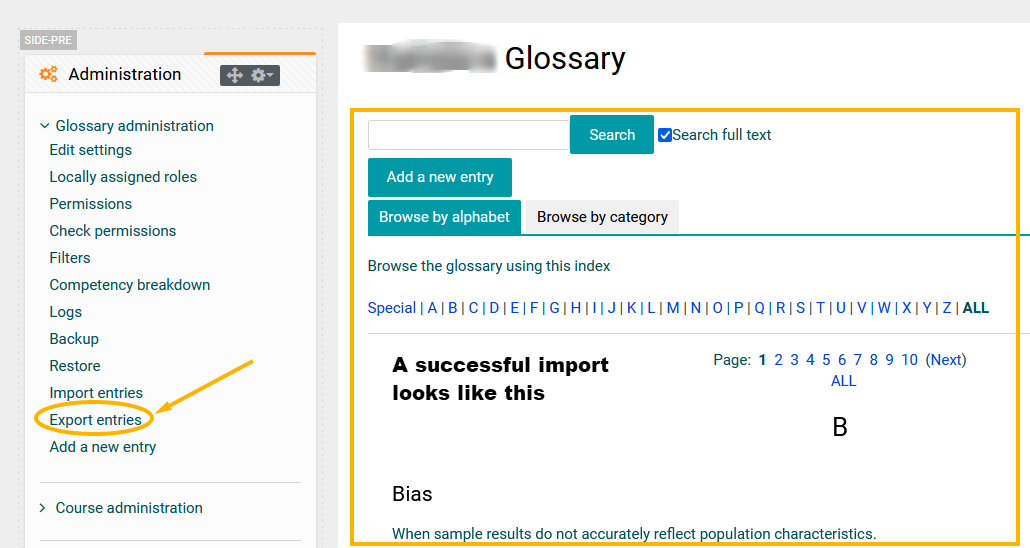
If you do not already have a copy of the glossary, make sure you Export Entries to create a file.