Learning Commons Sources, Resources, Tools & Tips
| Site: | College of the Rockies - Online |
| Course: | SAMPLE COURSE: "Learning How to Learn at College 2024-2025" |
| Book: | Learning Commons Sources, Resources, Tools & Tips |
| Printed by: | Guest user , |
| Date: | Wednesday, 6 November 2024, 10:47 PM |
Description
.
Learning Commons Homepage
The COTR Learning Commons homepage is your access point to resources, services, and tools you need to be successful in your studies.
- Search library holdings for books, articles (print and electronic), videos, images, e-books, and streaming videos
- Access and search the library catalogue
- Find electronic journals and articles in subject/topic specific databases
- Find books available at other BC libraries (Interlibrary Loan Service)
- Access Research and How To guides
- Use the chat portal to AskAway
Find information to support your studies and research; visit the COTR Learning Commons homepage.
Learning Commons' Services for Online Students
The COTR Learning Commons provides a full range of services to students who can't visit one of the campuses.
- Request a Student ID card to borrow books, videos, journals and more.
- Activate your College Student Network Account to gain access to both your college webmail and the online books, videos, and journal articles from home.
Learning Commons Research Support staff (library@cotr.bc.ca) are available to help you with research for your assignments.
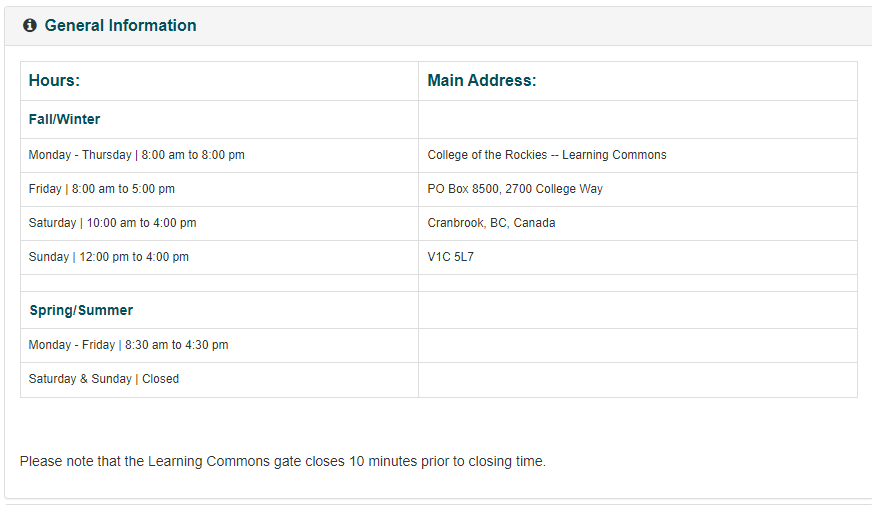
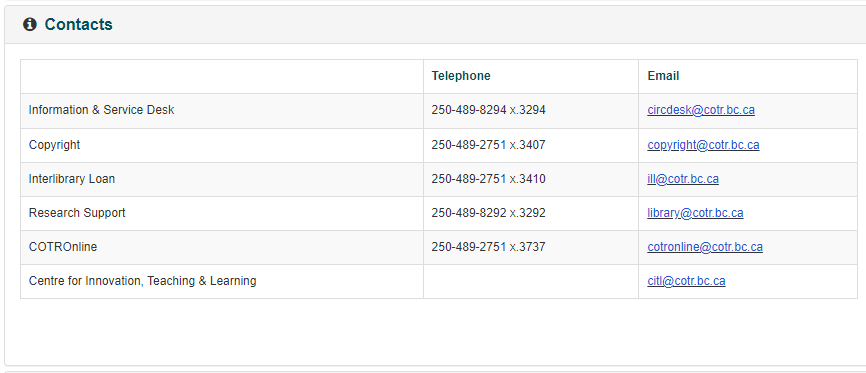
Research Guides
Your Instructional and Research Librarian and Learning Commons staff have collated some of the best resources, sources, and tools (print, electronic, and online) focusing on subjects, topics, and courses offered at COTR.
These Research Guides bring the right sources for your coursework assignments and papers.
See! Research guides bring together the most relevant databases, e-books, videos, and websites into one place to help you find the right information for your studies.
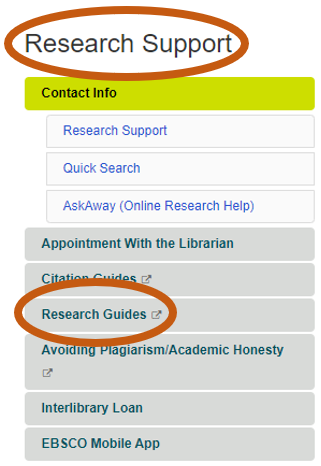
"How To" Guides
These How To guides provide essential information on a variety of topics:
- How to efficiently conduct research
- Search library databases
- Evaluate websites
- Identify scholarly journal articles
- Use the COTR catalogue
- Search Google effectively
- Find books in the catalogue
- Differentiate between scholarly and popular press
- Use the National Film Board (NFB) video database
Article Databases
Your instructors expect you to use authoritative and reliable resources for college research. Although Google and other Internet search engines may provide millions of "hits" on any topic, those results may not meet the criteria your instructors require for your research assignments. It is challenging and time-consuming for you to locate relevant and reliable material among thousands if not millions of Google results and to evaluate the reliability of the sites you find using Google.
Library databases do a lot of the hard work of the research process for you. They have been professionally evaluated and selected by your college librarian and library staff for their authoritative and reliable content. They are relevant to your studies at COTR, and only COTR faculty, students, and staff are eligible to use them.
Using a database allows you to search for information in an organized collection. This organization provides more relevant results through the use of subject headings and descriptors. You may also search for keywords in specific fields, such as author and title, and limit your results using various criteria (date, source type, etc.).
Databases also provide information in known sources such as printed magazines and journals. The content found in databases has undergone a peer review process, and the information is more reliable than information found on the Internet.

COTR Library Databases A - Z List
Academic Integrity & Avoiding Plagiarism
Do you know what plagiarism means? Plagiarism is the term used to describe a form of cheating or stealing.
Your Librarian has created a comprehensive guide to help you learn the essentials: Academic Honesty, Integrity & Avoiding Plagiarism.
Most cases of plagiarism can be identified by an instructor in a few minutes using today's technology. Plagiarizing in college can have a profound impact on your future, whether you're caught or not.
To avoid plagiarism, all students must document sources correctly using Footnotes, Endnotes, or Parenthetical References, and must write a Bibliography, References, or Works Cited page and place it at the end of the research paper to list the sources used.
Give credit whenever you use:
- another person's idea, opinion, or theory
- any facts, statistics, graphs, drawings, photographs -- any pieces of information -- that are not common knowledge
- quotations of another person's actual spoken or written words
- a paraphrase of another person's spoken or written words
The only time you do not have to give credit to the source material is when it provides you with ‘common knowledge’ facts.
TIPS
- When taking notes, put noticeable quotation marks around any direct quotes.
- If you paraphrase in your notes, be sure that it is a true paraphrase, not just moving a few words around.
- Always include the page number when you take notes – even if you paraphrase.
- Cite every piece of information that is not a) the result of your own research, or b) common knowledge.
- Make it clear at the beginning of sentences that what comes next is someone else's idea:
- According to Smith...
- Jones says...
- In his 1987 study, Robinson proved...
When in doubt, provide a citation. For more information, please visit this Citation Guide. It will help you to better understand citations and how to format them. If you have any questions, please email reference@cotr.bc.ca.