Question Bank
Question Bank Set up
Before adding questions to your course, make sure you set up your Question Bank > Categories.
It is recommended that the Question Bank be set up at the course level rather than the Quiz activity level, so you can use your questions in more than one Quiz activity.
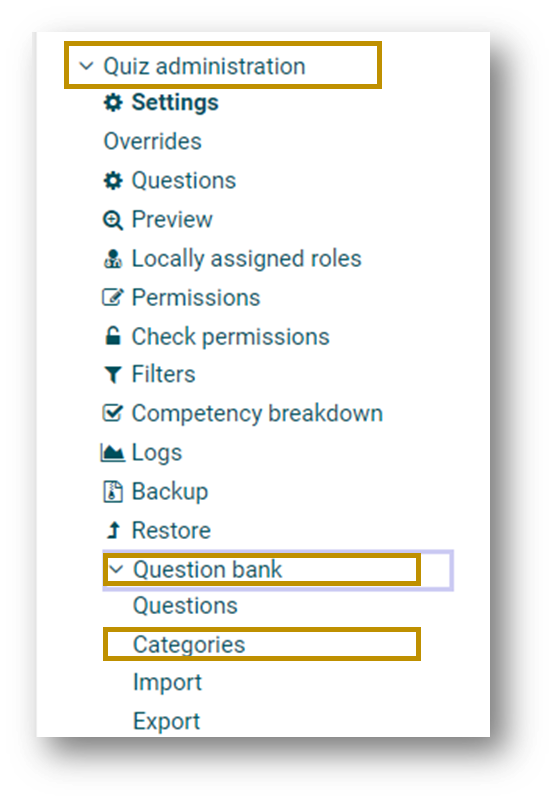
Categories and sub-categories are very powerful when combined with random questions. Once the categories are set up, you can select questions either from one category or from a combination of categories. The more refined your categories, the more randomized you can make your quiz. We recommend that you use topics for your categories if you are planning on creating questions from scratch. If you are planning on uploading a publisher's question bank, then using chapters for your categories works best.
If you need help or have questions, please contact the COTROnline Help Desk; contact information and hours of availability can be found at the bottom of all site pages.


