Logging into COTROnline
You may watch the video above, or follow the directions below:
To access courses on www.cotronline.ca, you will log in using your college network Student ID, for example, c1234567, and your College of the Rockies network password.
If you are a new user, or have not logged into the college for some time, please update your College of the Rockies network password by following this link: College of the Rockies Intranet – Resources for Students and Staff (cotr.bc.ca). Your username and your old password are your Student ID, for example, c1234567.
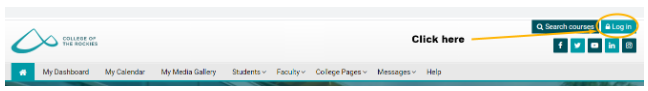
Once your network password is changed, you have access to all platforms except for AccessCOTR and EllucianGo, which require a separate password. Once you have updated your college network password, you can follow the steps below.
Note
: it may take 24 hours for your college network account to be activated once you register. Courses can only be accessed once your account is active.
To log in to COTROnline, follow this link: https://mdl-cotr-dev.tru.ca/.
- To begin, click on the button found in the top-right of the page:
- Enter your COTR Student ID, for example, c1234567, and the College network password. Now click the Log in option
below.
Note: your ID will always begin with a lower-case letter "c".
- Once you’re logged in, you will see your name appear in the user menu at the top-right of the page.
- To access your course(s), hover over the My courses tab.
- Once you select a course from the dropdown, you will be directed to the course-page.
- To log out of COTROnline, select the button with your name from when you first logged in.
- In the menu that displays, select Log out.
Note: To ensure that no one else can access your COTROnline account via your browser history, quit the browser after you log out, especially if you are using a public or shared computer.
Note: If you receive any error messages, please contact the IT Student Help Desk studenthelp@cotr.bc.ca,
or at 250-489-2751 (1-877-489-2687) (local 3701). If you encounter any problems or have any questions, please send an email to cotronline@cotr.bc.ca
. Please include your name, Student ID, and a detailed description of your question or problem in any emails you send. The COTROnline Help Desk hours and contact information can be found at the bottom of every COTROnline page.

This work is licensed under a Creative Commons Attribution 4.0 International License.