Text size
Line height
Text spacing
Step 1:
There are different ways to use the messaging system at COTROnline. Click on the messaging icon or click on the Messages link on the Navigation menu.
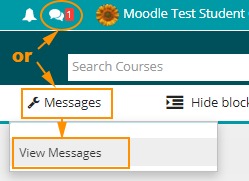
Step 2:
Once the messaging page is opened. You will be able to see all your messages.

Step 3:
To message any of your contacts, including your instructors, click on the Contacts tab at the bottom right. Then search for the person you want to message.

If you don't have any contacts and see "No Contacts," use the search option to find the person you want to message:
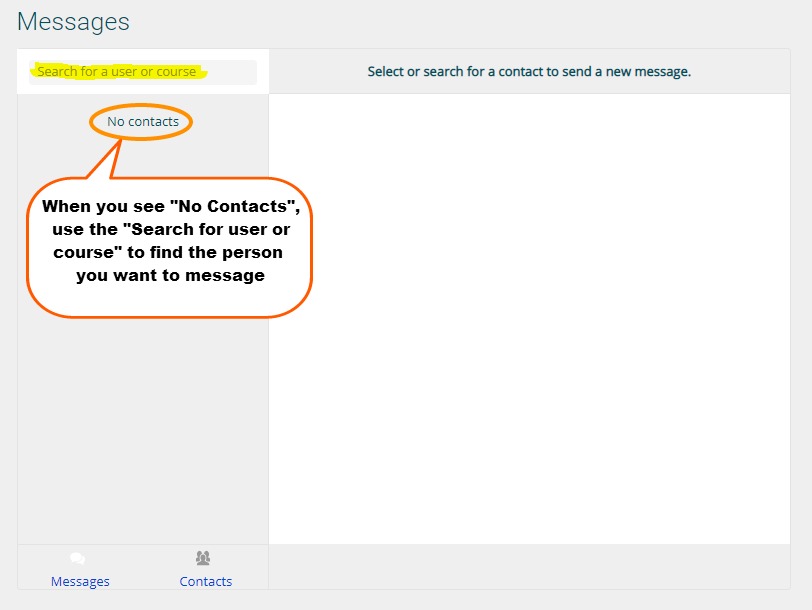
Step 4:
Then click on the person you want to contact, type your message, and click Send.
