A Meta Wiki
Defining Meta
Meta adj.
(of a creative work) referring to itself or to the conventions of its genre; self-referential.
Meta means about the thing itself. It's seeing the thing from a higher perspective instead of from within the thing, like being self-aware.
e.g. Making a movie about the film industry isn't meta. Making a movie about making movies is.
collins dictionary | urban dictionary
The Meta Wiki?
- This Wiki is designed to teach students how to use a Wiki.
- This Wiki is inside a Moodle Course designed to teach students how to use a Moodle Course.
Creating Wiki Pages
Navigate to various instructions on using Wikis by using the following links:
Add your own practice pages below this line
e.g. new page
Creating a Table of Contents
When entering text into a Wiki Main Page you can use headings to create a table of contents for a single page view. This function does not work on Wiki sub-pages.
Locating Headings (medium)
Headings can be found under the headings dropdown in the text-editor menu:
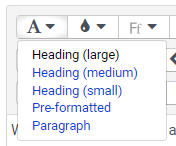
Ordering Headings (small)
Make sure you keep your headings consistent and select your headings in order. For example, if you are using Medium headings for the top of all your major sections, you should never put a Large heading underneath a Medium heading.
A Small heading under a Medium heading will create a sub-heading/sub-chapter.
Editing Headings-Based Content (medium)
Content under a heading can be individually edited by selecting the edit link  which appears beside the top-most heading of the section.
which appears beside the top-most heading of the section.
Using Headings as a Page Links List
Instead of just leaving your pages as simple front page links, you can create your links using headings so they build out the table of contents. For example:
Adding a Page
This link will take you to instructions on creating a new Wiki Page.
Commenting on a page
This link will take you to instructions on commenting on a Wiki Page.
Reviewing Edit History
This link will take you to instructions on reviewing the edit history of a Wiki Page
Prompting Engagement
Visit this page to learn about ways you can encourage your peers to add pages, edit content, and otherwise engage with your work!