Updating Your Newly Restored Course - START HERE
Last update Nov 2023
Blocks
What are Blocks?
Blocks are the various content objects which appear to the left of your course homepage (or below if viewing on a mobile screen). They can contain a variety of content but can also become very distracting.
Required Blocks
Your course must show the following blocks:
- Latest Announcements *required in top left
- ILP Integration
- Administration (not visible to students)
Note: as an instructor, you will always be able to see the Administration block, this is not visible to students.
Editing, moving, and removing Blocks
- Turn Editing On
- Remove blocks by selecting the options dropdown and "Delete Named Block"
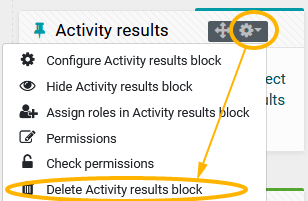
- Confirm the Latest Announcements block is at the top of the left-hand column. If it is not, use the following steps:
- Block Settings > Configure Latest Announcements Block
- Update Default Region and Region to: Side Pre
- Update Default Weight and Weight to: -10
- Save Changes
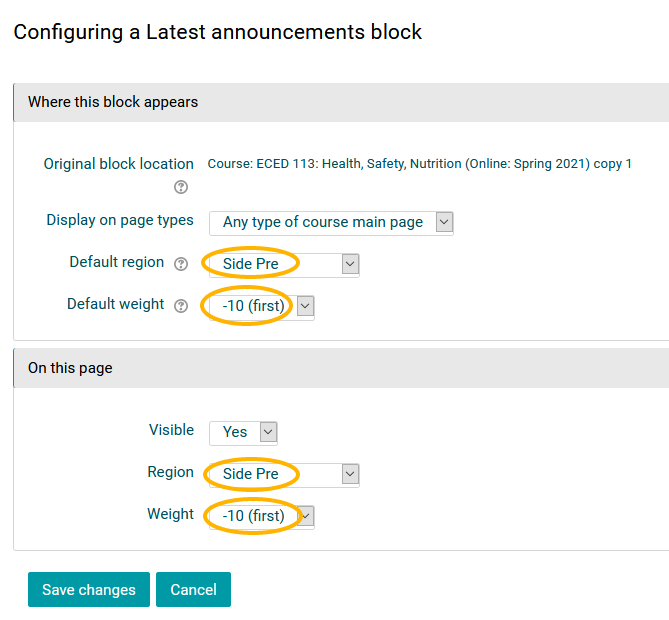
Other useful blocks
See our Adding & Removing Blocks book for more information on moving and configuring blocks.
- Calendar - provides students an overview of their Moodle calendar from their dashboard
- Respondus Lockdown Browser - not visible to students - allows instructor to apply browser lock-down settings to a Quiz
- Text - This is an open block - edit the settings to add your own text of any kind (i.e. links to course resources).


